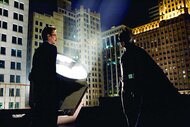Create a free profile to get unlimited access to exclusive videos, sweepstakes, and more!
Need to put The Witcher on pause? Users rejoice as Netflix disables autoplay

We've all been there: You're just browsing around looking for something to watch, and the moment you decide to hesitate long enough to read a synopsis or a cast list, something starts playing in the background that you weren't sure you wanted to see in the first place. Or perhaps you decided to watch The Witcher for a bit before bed, only to find when you wake up that the show just kept playing and playing and now you're several hours ahead of where you previously were.
It's far from the greatest inconvenience in the world, but Netflix's autoplay feature is certainly not a favorite among a great many of the streaming giant's users. Now the prayers of countless users have been answered. Netflix announced on Twitter Thursday afternoon, in response to yet another complaint, that it has enabled users to turn off the autoplay feature by simply going into Manage Profiles and unchecking a couple of boxes. The setting change works on a profile-by-profile basis, so you can keep it even if your spouse doesn't want to, and it works across all devices.
Though the tweet Netflix sent out only referred to the feature that autoplays preview, a quick visit to the link provided shows that there's also an option to disable the play-next-episode feature, so you can just sit and watch the credits of your show now without having to be rushed onto the next thing.Naturally, for a great many users who were never autoplay fans, this was cause for immediate social media celebration.
So a lot of people feel freed from the tyranny of autoplay, but as with just about everything else on Netflix, there are at least a few fans out there willing to defend a feature they enjoyed. If you're one of those today, you're not alone.